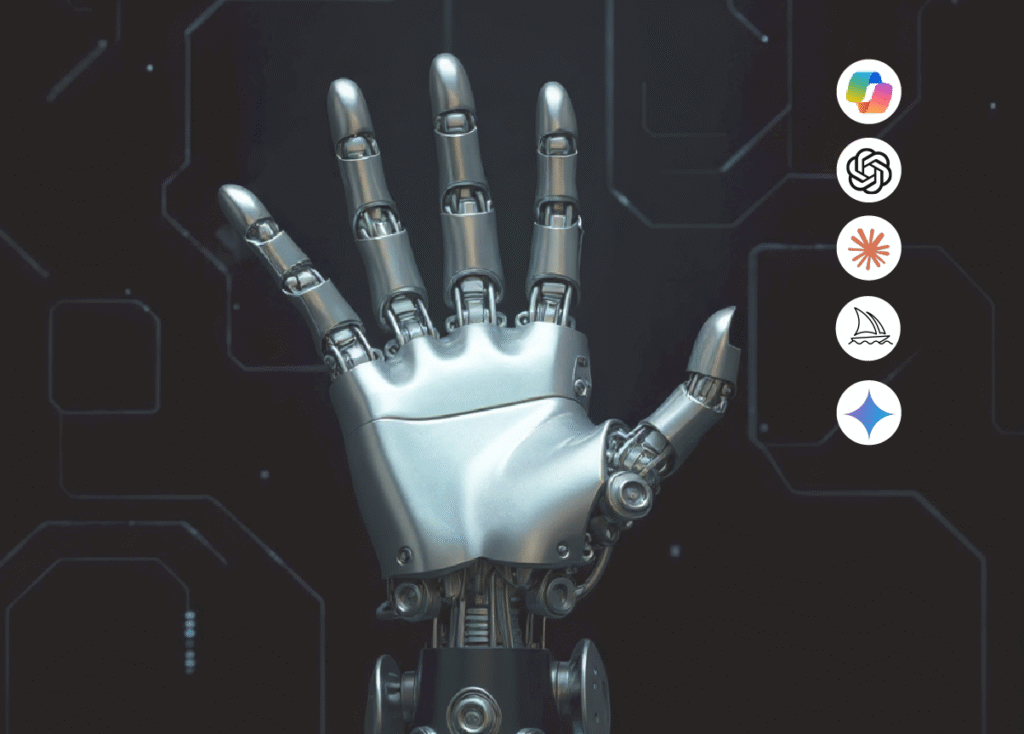Top 5 AI Platforms & What They Do
What if the key to working smarter across your school or business wasn’t hiring more staff or putting in longer hours—but choosing the right AI platform tailored to your specific needs? In Part 1 of our AI, Demystified blog series, I’m diving into the world of AI platforms. I’ll explore what I see as the top 5 AI platforms and what they can do to support smarter operations. But what exactly is an AI platform? What can these tools really do? How can you use them? And how do you choose the right one?
This series breaks down the tools, strategies, and real-world applications of AI so you can make informed, confident decisions. Let’s start by examining five of the most impactful AI platforms available today—and what they can do for you.
But first, what does AI even mean?
What Is AI?
AI stands for Artificial Intelligence. It’s basically when machines are built to mimic human smarts—like learning from data, making decisions, solving problems, creating images, and even understanding language. It adapts based on input and experience, improving over time. Think of it as teaching computers to think and respond a little more like us. But often, they respond at far greater speed and scale – from automating routine tasks to uncovering insights in massive datasets.
Artificial Intelligence (AI) is no longer just a buzzword or trending term. It’s reshaping how organizations operate and deliver value. Now, let’s get to those platforms.
Top 5 AI Platforms
Microsoft Copilot
If you are on the Microsoft platform, Copilot is the way to go. Think of it as your digital sidekick built right into the Microsoft 365 apps you already use—like Word, Excel, Outlook, and Teams. Its main goal? To help you get stuff done faster and smarter without having to start from scratch every time. Need to write a report but staring at a blank page? Copilot can draft it for you. Trying to make sense of a mountain of data in Excel? It can analyze trends and even suggest charts. Got a flood of emails? Copilot can summarize them, pull out action items, and even help you write replies. It’s like having a really sharp assistant who knows your work style and never takes a coffee break.
At the end of the day, Copilot is all about saving you time, reducing busy work, and letting you focus on the decisions and ideas that actually matter.
ChatGPT
ChatGPT is basically your go-to AI buddy for getting things done with words. Whether you’re writing an email, brainstorming ideas, summarizing a long article, or just trying to figure something out, ChatGPT is designed to help you think through it and generate useful responses. The comparison here is like having a super helpful coworker who’s always available – minus the meetings.
The idea behind ChatGPT is to make interacting with AI feel natural and intuitive. You just type like you’re chatting with a person, and it chats right back. There is no need to learn special commands or techy jargon. It’s great for creative writing, answering questions, coding help, or even just bouncing around ideas. At its core, ChatGPT is all about making information and creativity more accessible, faster, and a lot more fun.
Google Gemini
Similar to Copilot for Microsoft, Gemini is the AI platform built for Google. The intended purpose of Gemini is to be your all-in-one, everyday AI assistant. Think of it as a supercharged version of Google Search mixed with a personal productivity coach. It’s designed to help you do everything from writing and research to organizing your day and even creating images or videos, all through natural conversation.
At its core, Gemini is meant to make your digital life smoother – everything from social media to searching the web to Google Sheets. You can ask it complex questions, brainstorm ideas out loud (through voice to text), summarize long documents, or even dive into massive files and codebases. It connects with your Google apps—like Gmail, Calendar, Maps, and Photos—so you can get things done without constantly switching tabs. Whether you’re planning a business trip, prepping for a meeting, or just trying to stay on top of your inbox, Gemini is built to be the AI that helps you think, create, and stay organized—all in one place.
Claude AI
Claude AI acts as a thoughtful and reliable assistant, created to support users with tasks like writing, summarizing, coding, and working through complex problems. Built by Anthropic—a lesser-known AI company committed to ethical principles, transparency, and alignment with human values—Claude AI prioritizes safety and collaboration. Rather than replacing human judgment, especially in sensitive fields like law or ethics, it aims to function as a dependable digital teammate: intelligent, easy to work with, and designed to assist responsibly.
What makes Claude AI stand out is its focus on “reasoning.” The latest version, Claude 3.7 Sonnet, can actually pause and “think” before answering—breaking down your question, checking its logic, and then giving you a more considered response. It’s like working with someone who doesn’t just blurt out the first thing that comes to mind but thinks it through and offers something useful and accurate. Whether you’re drafting a report, solving a tricky problem, or just need a second brain to bounce ideas off, Claude is built to be that calm, capable partner in your workflow.
Midjourney
The aim of Midjourney is to help people turn their imagination into stunning visuals—no design degree required. It’s an AI-powered image generation tool that takes simple text prompts and transforms them into detailed, artistic images. Whether you’re preparing a client presentation or just want to grab the attention of your team with internal communications, Midjourney is built to bring your creative visions to life.
What makes it stand out is its focus on style and artistry. Unlike some other AI tools that aim for realism or utility, Midjourney leans into the expressive and surreal – so more art and less instruction manual. You can create anything from dreamy landscapes to futuristic portraits, just by describing what you want. It’s especially popular among creatives who want to prototype ideas, build mood boards, or just explore visual storytelling in a whole new way. In short, Midjourney is like having a digital art studio that runs on your imagination.
Conclusion
And there you have it—a quick tour through my recommended top 5 AI platforms making waves in the tech world today. From writing assistants to data crunchers to digital artists, each of these tools brings something unique to the table. Whether you’re deep in IT or just starting to explore how AI can fit into your workflow, there’s definitely something here worth trying out. Business industries and educational environments alike can reap the benefits of time savings and increased productivity with AI. You just have to find the right tool for you.
Of course, this is just the beginning. AI is evolving fast, and there’s so much more to cover. Next month, we will continue our AI, Demystified series with Part 2 where I’ll zero-in on Microsoft Copilot and how it can transform your email experience. Until then, keep exploring, stay curious, and maybe fire up Copilot to take it for a spin!
Need an IT partner to help you navigate it all? Spera Partners provides complimentary consultations to get you on the right path – or we can help you manage everything IT from your systems to security. Simply reach out with one of the forms below or email us at sales@sperapartners.com
Glenn Stants
Director of Operations
Consultation for Businesses: https://sperapartners.com/business-solution-complimentary-consultation/
Consultation for Schools: https://sperapartners.com/Complimentary-Consultation/
Check out more blogs on AI: https://sperapartners.com/category/artificial-intelligence-ai-blogs/