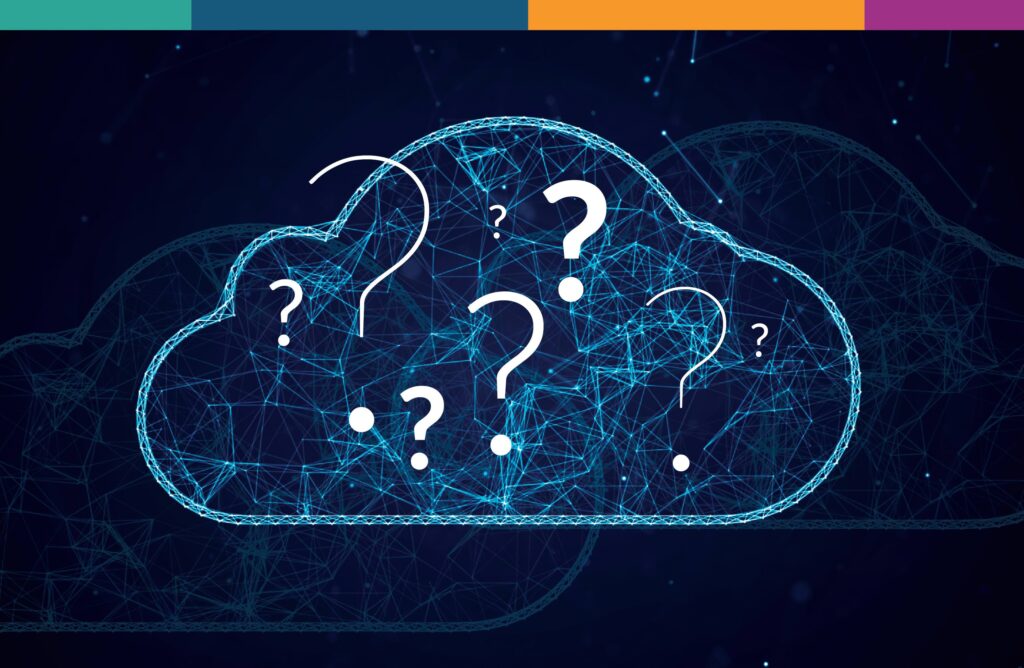If your business is like most, you have a cross section of employees from Baby Boomers to Generation Z and everything in between. These users all came into the workforce at a different time in the evolution of technology. Baby Boomers typically predate most of today’s technology and tend to be most comfortable with paper and pen. Generation Z may not even know how to write with paper and pen (just kidding) and are used to having all their personal data available on their phone. Along the way, there were various remote technologies like FTP, GoToMyPC, VPNs, and virtual desktops that make the job of locating company data even more complex. What results is cross-generational employees using cross-generational technologies – and data everywhere.
The Challenge: Managing Multiple Solutions
As businesses today cope with how to best support the variety of technical user levels and familiarity both in the office and remotely, they are most likely in some sort of hybrid solution of having some technology onsite and some in the cloud based on employees’ preferences. The challenge with offering a hybrid is that each technology you deploy, whether on-premises, in the cloud, or a combination, requires you to manage, maintain, secure, and support all its solutions.
The Risk: Cybersecurity
In an effort to accommodate, some businesses try to force the newer generation of employees into the older solutions. While giving some uniformity to supporting the various groups sounds reasonable, the newer generation will often just “workaround” this limitation by moving your company’s critical data into a low-cost or free cloud solution offered to consumers. This data can then become a blind spot in your company’s data security because the users do not ask for permission and your policies and procedures may not address this form of data handling.
Luckily, the solution to all of this is easier now than in the past.
The Solution: Consolidate to the Cloud
With the latest technologies, you can now migrate all your company data, and in many cases your applications, to the cloud. Big Tech companies like Microsoft and Google have offerings that accomplish this but for the purpose of this blog, I am going to focus on Microsoft for a business environment.
With Microsoft OneDrive, Teams, 365 Apps, and Azure (pronounced a·zhr), all your company’s data can be stored in, backed up to, and (what your employees will love best) accessed from the cloud – from anywhere. If you equip your employees with a Windows 11 laptop, you can also set them up with Azure Active Directory to handle a centralized login and include multi-factor authentication (MFA). Let’s take a closer look at these cloud-based products:
OneDrive
With OneDrive, you can continue to give older users the ability to save files to their Desktop and Documents folder while still having it saved in a company-centric secure location with your company’s data security policies. Your employees will appreciate being able to access their data from their smart phone and the security team will be happy that all the data is under their control in the Microsoft cloud servers.
Teams
Microsoft Teams enables your team to communicate via text, audio, and video making it easy to set up meetings, working groups, and even record meetings for future playback. With this cloud-based team collaboration tool, employees can share files in a chat or channel which also stores them in OneDrive.
365 Apps
Microsoft 365 apps are really Microsoft Office for the modern era – featuring familiar programs like Word and Excel. It has both the Legacy Desktop Application but also the ever-improving web-based version of products your employees have used for over 40 years.
Azure
Azure with RemoteApp is available if you need to move a Legacy application that has not yet migrated to the cloud- but be careful here. The cost of running an Azure server 24×7 is still on the high side. Azure can also host Windows and Linux servers and provide SQL and VPN services. The benefits are obvious…no more hardware failures and easy scalability, but you are at the mercy of the internet if the application drives mission-critical business functions. So, consider investing as much internet bandwidth and redundancy as you can afford.
Conclusion
If you don’t know where all your company’s data is located – or total cloud storage has not been on your radar – I encourage you to get on a path to cloud consolidation. I assure you that without it, your employees are already using their own storage – whether a personal cloud account or local to their computer – which is putting your company at risk.
It will give you peace of mind to know that you can manage, maintain, and secure your company’s data using one solution while giving your employees (in-office and remote) secure access to their files. Whether you manage your cloud consolidation internally or have it managed for you, don’t delay. If you need a consultation or are looking for a managed service provider to handle it all for you, reach out to us at https://sperapartners.com/business-solution-complimentary-consultation/ or book a meeting with me below; we’d be happy to help you on the journey.
Brian Hess
President, Spera Partners
Book a Meeting with Me
Learn more about our Cloud Services at https://sperapartners.com/cloud-service/